Please note that this blog is now out of date. For a full list of Portainer's current features and functionality please go to our Portainer Features page.
Portainer Business Edition (BE) 2.12 includes a number of changes and updates from CE 2.11, as well as some new Business Edition-specific features. In this blog we'll talk about a few of the most important new features and changes. For a full rundown of changes please refer to our release notes.
Enhancements to our GitOps engine
In BE 2.10 we added GitOps functionality to Portainer, and in BE 2.12 we've extended this functionality. Alongside a number of smaller fixes and improvements, we've added the ability to specify (via a toggle) whether the latest version of a container image should be pulled on redeploy. Learn more about Portainer's GitOps features here.
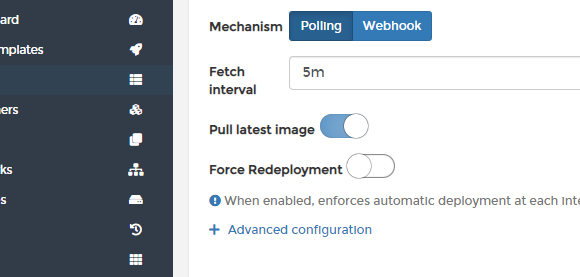
API access tokens
In CE 2.11 we introduced API access tokens as an alternative to our JWT tokens and this feature is now available in BE 2.12. API access tokens are a user-specific token providing API access to Portainer's functionality, based on that user's particular level of access.
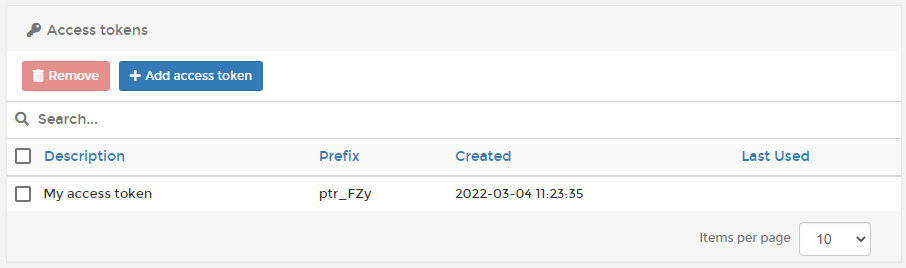
AWS ECR support
BE 2.12 marks the addition of AWS Elastic Container Registry (ECR) support to Portainer, alongside our existing support for Docker Hub, Quay.io, ProGet, Azure, Gitlab and custom container registries. Users can now deploy images from an ECR registry as well as browse that registry from within Portainer.
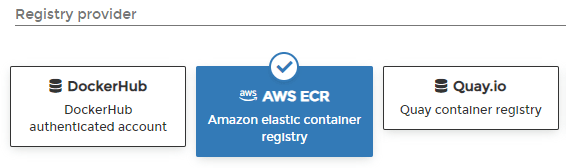
Edge: OpenAMT and FDO support
Another CE feature brought across to BE, 2.12 adds support for Intel OpenAMT and FDO technologies to Portainer's Edge Compute functionality.
OpenAMT lets you remotely manage physical devices directly from Portainer, including the ability to start, stop and restart the device itself as well as remotely access the device as if you were physically in front of it. If you're familiar with ILO or IPMI, you'll know how useful this can be.
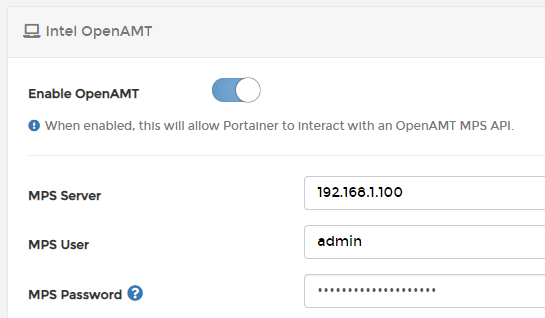
The FIDO Device Onboard (FDO) protocol lets you create and deploy a device profile to remote bare-metal Edge devices, automating the configuration of the physical device to your specifications without any human interaction. In BE 2.12, this can be done directly from within Portainer.
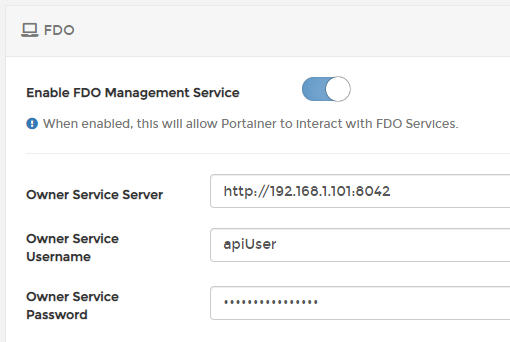
Role permission updates
After customer feedback we have made some changes to the permissions provided to certain user roles. Most notably, the Standard User role is no longer able to remove or export images. In addition, the Operator, Helpdesk, and Read Only User roles are no longer able to export images. We've also fixed an issue where Standard Users couldn't stop or start containers they should have been able to access.
Kubernetes: Unified kubeconfig downloads
We have added the ability to download a kubeconfig file for your individual environments, allowing you to use external tooling to securely access your Kubernetes environment via Portainer while still respecting the permissions afforded to your user. In BE 2.12 we've moved this functionality from being tied to each individual Kubernetes environment (requiring a separate kubeconfig download for each environment) to a unified download from the Home page.
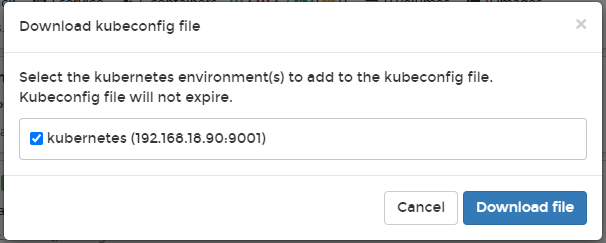
This allows the user to download a single kubeconfig file to access the environments they need without having to manage individual config files.
Edge: Pass local environment variables to Edge Stacks
When a stack is deployed on an Edge device, you may want that stack to refer to environment variables that exist on that remote device - for example, if each device had a "location" label that differed between devices. BE 2.12 adds this functionality.
How can I get Portainer BE 2.12?
If you're installing Portainer from scratch on your environment, we recommend following our install guide. This will guide you through what you need to run Portainer on your environment and show you how to install it.
If you're already running Portainer Business Edition and want to upgrade to 2.12, have a look at our upgrade guides for each platform in our documentation.
If you're currently running Portainer Community Edition and want to switch to BE, we've got guides for that too.
Please note: Portainer Business Edition does require a license to activate, but if you don't have one already you can sign up for a free forever 5 node license.
COMMENTS