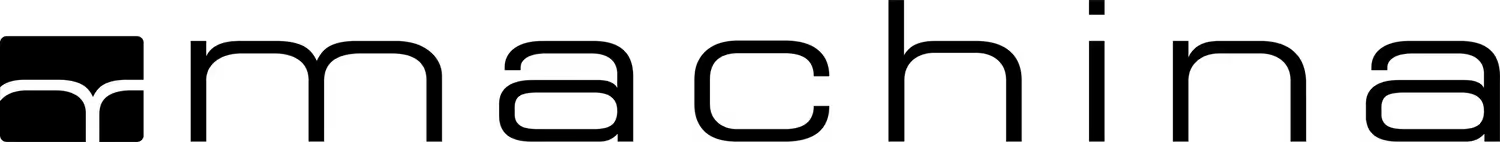How Portainer stacks up
Portainer doesn’t try to reinvent Kubernetes. It makes it usable, fast. Where others add layers, we remove friction. You get container management that’s ready on day one, simple enough for generalists, and powerful enough for the largest enterprises.





Compare
platforms
See how Portainer compares to platforms like Rancher, OpenShift, SpectroCloud, and Mirantis. While others focus on cluster creation or full-stack lock-in, Portainer focuses on operational simplicity, letting your existing teams manage containers with less complexity, less cost, and more control.
/node/year
/2 cores/or 4vCPUS /year
Typical: 16 cores/node
/core/year
Typical: 16 cores/node
/node/year
/node/year
Portainer can also manage Rancher and Openshift environments.
See the impact.
Skip the guesswork.
Try it. Test it. Compare it. See for yourself how Portainer simplifies operations, reduces overhead, and fits into your environment, whether you're migrating from a full-stack platform or just trying to get Kubernetes under control.
Request a Demo
Request a live demo from the Portainer team to explore how we simplify container management at scale.
Try the Calculator
Still not sure? Why not run the numbers? Project your potential savings with Portainer in just a few clicks.
Let our expert team help run your platform.
Kubernetes and Docker are powerful - but far from simple. With Portainer’s managed platform services, we’ll work alongside your team to set up and manage your container infrastructure, so you can move faster with less friction.
Managed Platform Services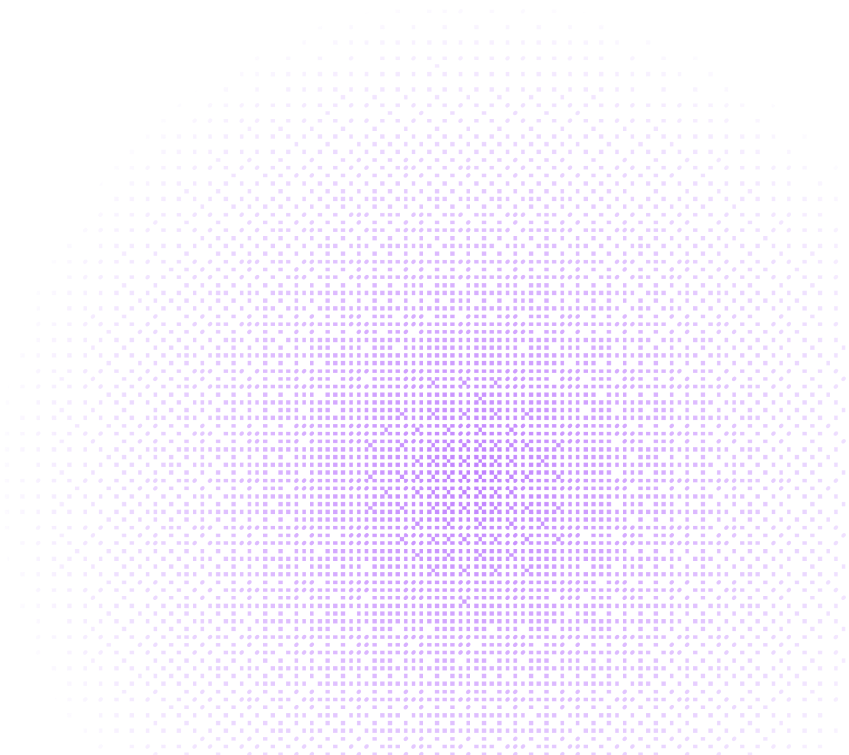
Frequently asked questions
Lorem ipsum dolor sit amet, consectetur adipiscing elit. Suspendisse varius enim in eros elementum tristique. Duis cursus, mi quis viverra ornare, eros dolor interdum nulla, ut commodo diam libero vitae erat. Aenean faucibus nibh et justo cursus id rutrum lorem imperdiet. Nunc ut sem vitae risus tristique posuere.
Lorem ipsum dolor sit amet, consectetur adipiscing elit. Suspendisse varius enim in eros elementum tristique. Duis cursus, mi quis viverra ornare, eros dolor interdum nulla, ut commodo diam libero vitae erat. Aenean faucibus nibh et justo cursus id rutrum lorem imperdiet. Nunc ut sem vitae risus tristique posuere.
Lorem ipsum dolor sit amet, consectetur adipiscing elit. Suspendisse varius enim in eros elementum tristique. Duis cursus, mi quis viverra ornare, eros dolor interdum nulla, ut commodo diam libero vitae erat. Aenean faucibus nibh et justo cursus id rutrum lorem imperdiet. Nunc ut sem vitae risus tristique posuere.
Lorem ipsum dolor sit amet, consectetur adipiscing elit. Suspendisse varius enim in eros elementum tristique. Duis cursus, mi quis viverra ornare, eros dolor interdum nulla, ut commodo diam libero vitae erat. Aenean faucibus nibh et justo cursus id rutrum lorem imperdiet. Nunc ut sem vitae risus tristique posuere.
Lorem ipsum dolor sit amet, consectetur adipiscing elit. Suspendisse varius enim in eros elementum tristique. Duis cursus, mi quis viverra ornare, eros dolor interdum nulla, ut commodo diam libero vitae erat. Aenean faucibus nibh et justo cursus id rutrum lorem imperdiet. Nunc ut sem vitae risus tristique posuere.
Lorem ipsum dolor sit amet, consectetur adipiscing elit. Suspendisse varius enim in eros elementum tristique. Duis cursus, mi quis viverra ornare, eros dolor interdum nulla, ut commodo diam libero vitae erat. Aenean faucibus nibh et justo cursus id rutrum lorem imperdiet. Nunc ut sem vitae risus tristique posuere.
Lorem ipsum dolor sit amet, consectetur adipiscing elit. Suspendisse varius enim in eros elementum tristique. Duis cursus, mi quis viverra ornare, eros dolor interdum nulla, ut commodo diam libero vitae erat. Aenean faucibus nibh et justo cursus id rutrum lorem imperdiet. Nunc ut sem vitae risus tristique posuere.
Still have more questions? Our team are here to help.