Deploy Containers
- Cloud and Datacenter
- Industrial IoT and Edge
Portainer enables the adoption of your containers and applications without the hassle from the data center to the most complex Public Cloud and Industrial IoT environments.
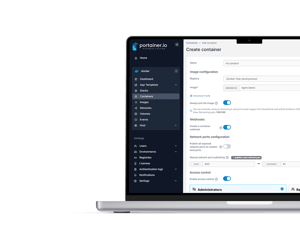
Automated deployments or manual creation: either works
Whether you’ve got a full-blown automation system for your deployments or you like to spin your containers up manually (or something in between), Portainer lets you get your application up and running fast, whichever way works for you.
Whether in the Public Cloud on Azure, Google, or AWS or if you’re running on bare metal, Portainer can help you deploy there.
Before deploying to prod, test your application with manual deployments, customizing your deployment through an intuitive and powerful web interface.
Customize your application configuration through the comprehensive UI or edit the deployment code directly.
Portainer lets you use the orchestrator that best suits your needs, helping you get back to what you do best: developing your application.
Easily ship your application out to a fleet of Edge devices, ensuring they’re all up to date and working as expected.
Make Git the “source of truth” for your application deployments, ensuring that changes to your app automatically roll out to your environments.
Here's a scenario:
Don't just take it from us!
