Suse Rancher's new pricing structure has left enterprise teams with unexpected costs, and that's on top of the platform's complexity, steep learning curve, and vendor lock-in.
If you're looking at Rancher alternatives, we'll explore five options, covering their strengths, weaknesses, reviews, and pricing.
You'll see how you can manage Kubernetes environments with leaner budgets without sacrificing enterprise capabilities like RBAC or multi-cloud support.
1. Portainer: Best For Enterprise Kubernetes Management
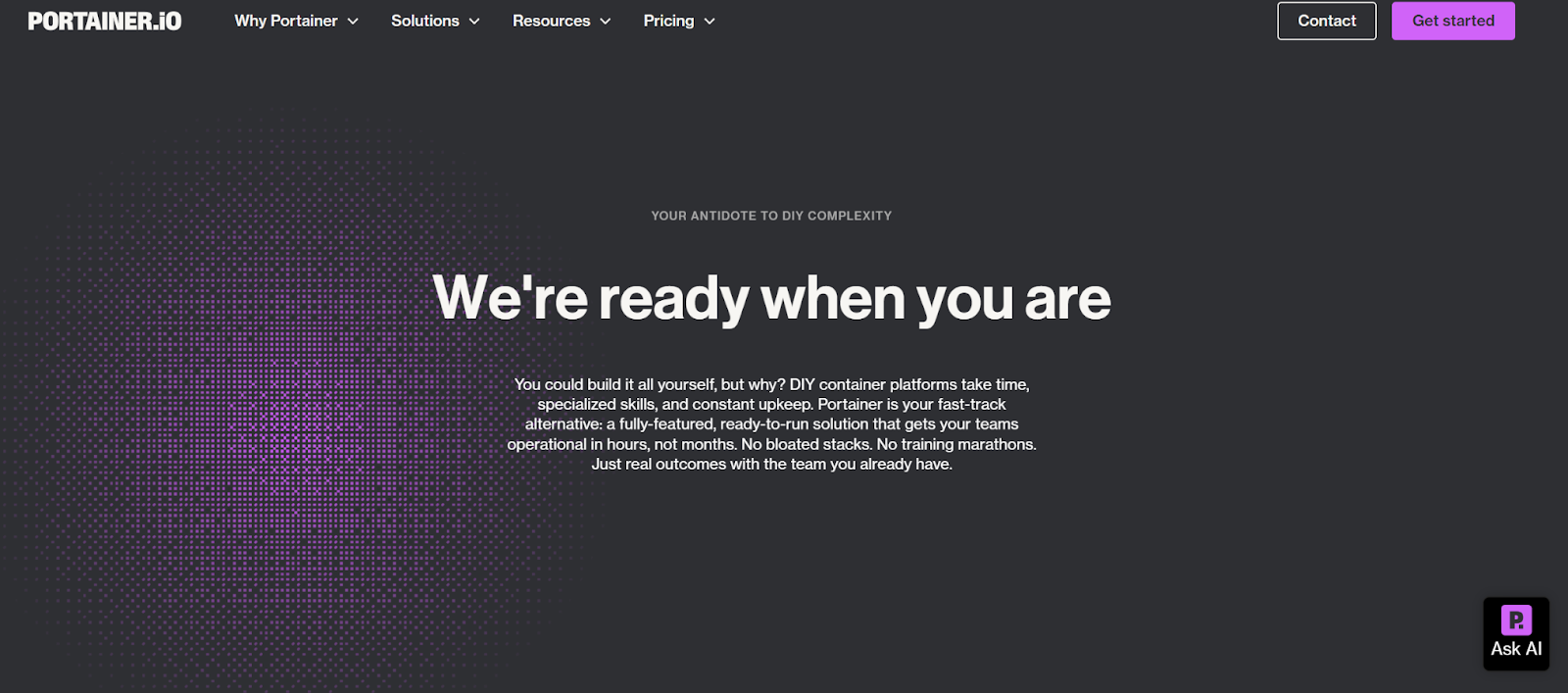
Portainer is an enterprise container management system that gives you full control of your Kubernetes clusters as a lightweight and less costly Rancher alternative.
It gives you the same security out of the box, accessible features to manage deployments, plus it’s self-hosted, giving your engineers the control and confidence they need to manage large-scale clusters in a secure, governed way.
According to G2's comparison, Portainer scores 9.1/10 for container management, compared to Rancher's 8.4.
Note: Despite building its reputation on Docker, Portainer is now Kubernetes-first. Enterprises use it as their primary control plane for multi-cluster Kubernetes environments at scale, while still benefiting from the same intuitive interface and RBAC.
Key Features
Portainer is self-hosted and lets you manage edge, multi-cloud, and multi-cluster environments without a steep learning curve. Compared to Rancher, Portainer's core features allow you to:
Install and Get Started in Minutes
Portainer is lightweight and extremely fast to install. It runs as a single container, which gives it a lower footprint compared to Rancher's large control plane installation.
Manage any Kubernetes Distribution
Portainer connects to and manages Kubernetes distributions like Amazon EKS, Azure AKS, Google GKE, DigitalOcean, Rancher-managed clusters, or vanilla Kubernetes deployed with any distro.
Compared to Rancher's focus on its own distribution and management layer, Portainer provides true universal compatibility across heterogeneous environments.
Manage Multiple Orchestrators

Rancher focuses on Kubernetes only, while Portainer manages Docker Standalone, Docker Swarm, Podman, and Azure Container Instances alongside Kubernetes environments.
You get one platform for all container orchestrators instead of maintaining separate management tools, thus avoiding software distribution or additional costs.
Operate and Control Kubernetes from One Interface
Portainer gives you complete operational access through its web UI.
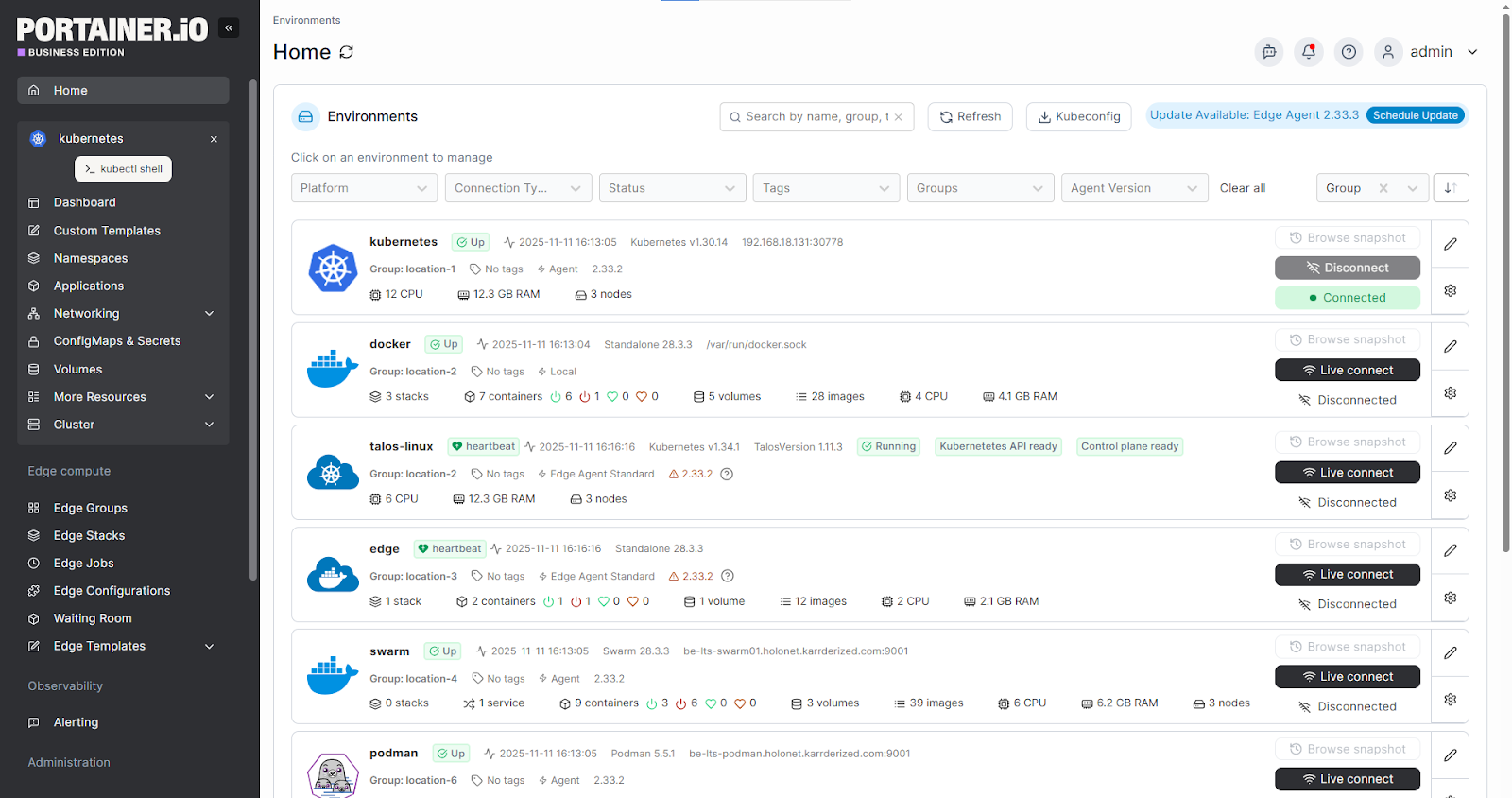
You can deploy applications, scale workloads, troubleshoot issues with integrated logs and console access, and manage configurations through the intuitive interface. For teams that prefer CLI tools or have external applications that require kubeconfig access, Portainer also supports downloading kubeconfig files. This gives you the flexibility of command-line control, while maintaining the platform's access restrictions and security features.
Pricing
Pricing changes with the number of nodes, but Portainer is still approximately 50% less expensive than Rancher and most alternatives:
Side note: You can get an extended enterprise free trial with 15 nodes to test the platform on a larger environment for 45 days. You can also enlist Portainer's managed platform services to accelerate container adoption and reduce risk.
Where Portainer Shines
- Full Kubernetes capabilities: Your team can manage production environments effectively, whether they're specialists or not. The team at Ilionx says, " You do not need to have CKA level knowledge of Kubernetes to see how your application is doing within Portainer and to understand what is going on."
- Manages more than just Kubernetes: Portainer handles Docker, Swarm, and Podman from the same dashboard. Bharath D says, "Portainer makes container management incredibly straightforward," compared to managing Kubernetes and Docker through CLI
- Multi-cluster and fleet management: Portainer was built for fleet-wide Kubernetes - you can manage many clusters (including AKS, EKS, GKE, Rancher, and OpenShift) and Docker/Podman environments from a single control plane
- Edge and IIoT: For industrial and edge use cases, Portainer's Edge Agent and async capabilities let you manage thousands of remote devices under the same UI
Where Portainer Falls Short
- Advanced automation scope: While Portainer handles core Kubernetes management very well, teams requiring deeply customized automation pipelines or specialized cloud-native tooling integrations may need supplementary tools
- Native cluster provisioning: Portainer helps you manage existing clusters, and supports building Talos Kubernetes clusters from scratch, but if you need a different distribution, you'll require additional tooling
You can also explore a list of the best Kubernetes management tools to compare how Portainer stacks up.
User Reviews
"I appreciate the interface and how it accommodates both simple and advanced setups. It's user-friendly whether you're looking for basic functionality or more complex options." says a reviewer:
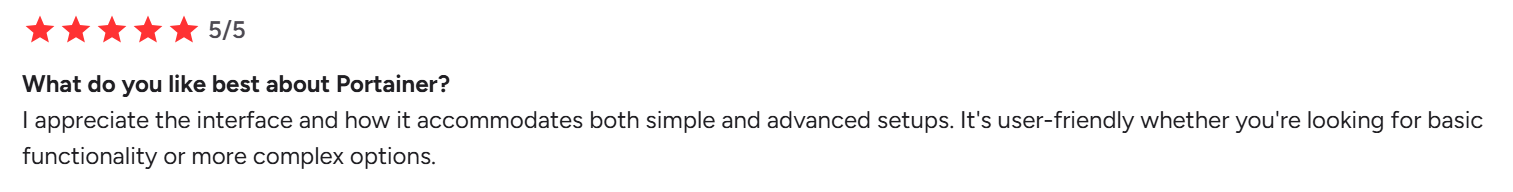
Source: G2.
Who Portainer is Best For
- Enterprise teams managing Kubernetes at scale: Organizations running clusters across hybrid and multi-cloud environments, where development teams need self-service deployment capabilities within compliance guardrails. " We are better able to scale because Portainer has secure push-button to deploy capability streamlining version control and maintenance," says this HealthTech Provider
Note: Portainer is designed to empower engineers, not replace them. It is exactly the kind of power tool they need to manage Kubernetes services better on a lightweight GUI.
See Why Teams Choose Portainer as a unified container management.
2. OpenShift

OpenShift is an enterprise-level Kubernetes platform that delivers a complete solution for organizations that need security and regulatory compliance, especially compared to Rancher's bring-your-own-security approach.
Key Features
- Security-first architecture: Ships with built-in security with SELinux enforcement, restricted container permissions, network isolation, and automated image scanning
- Integrated developer tools: Like Source-to-Image (S2I), which automates containerization of applications directly from source code
- Multi-Cloud consistency: Deploys on-premises with OpenShift Container Platform, or you can use fully managed options on AWS (ROSA), Azure (ARO), or Google Cloud, while still maintaining consistent operations across all environments.
Pricing
Note: Premium support with 24/7 availability is included in enterprise subscriptions but comes at a significant premium compared to other Rancher competitors.
Where OpenShift Shines
- Complete enterprise platform: OpenShift provides everything enterprises need in one package, from security, CI/CD, monitoring, logging, service mesh, and operator framework
- Strong vendor support: Backed by Red Hat's extensive partner ecosystem, it helps organizations in regulated industries that need vendor accountability
- Security and compliance: OpenShift's security-first design is also ideal for organizations with stringent compliance requirements
Where OpenShift Falls Short
- Complexity: Like Rancher, it requires significant expertise to set up or operate. Also has a steep learning curve, even for experienced Kubernetes developers. According to Nikita S, it would even be best to get some "Red Hat training to start" using the platform
- Not suitable for complete beginners: It can overwhelm many, like this reviewer, who shares how they found it "complex to operate the platform with extensive features and configuration options."
Because of these high operational demands, many organizations eventually look for more lightweight or cost-effective Openshift alternatives to manage their containerized workloads.
Customer Reviews
Rated 8.7/10 by G2 in container management compared to Rancher's 8.4, OpenShift requires significant expertise to set up and operate effectively, as this user notes:
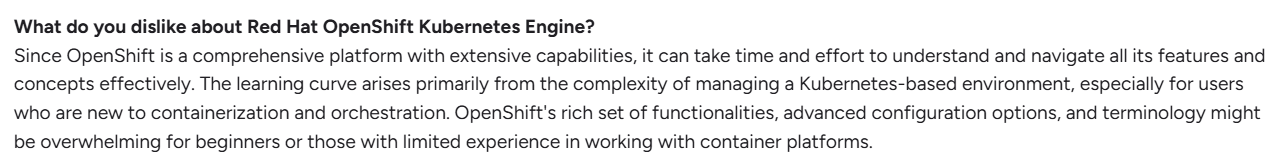
Source: G2
Who OpenShift is Best For
- Regulated industries: Finance, healthcare, or even government organizations that require comprehensive security certifications
- Red Hat enterprises: Companies already using Red Hat Enterprise Linux and ecosystem products who value consistency and long-term vendor support.
Learn more about the platform in our detailed OpenShift vs Kubernetes and OpenShift vs Rancher comparison.
3. Mirantis Kubernetes Engine
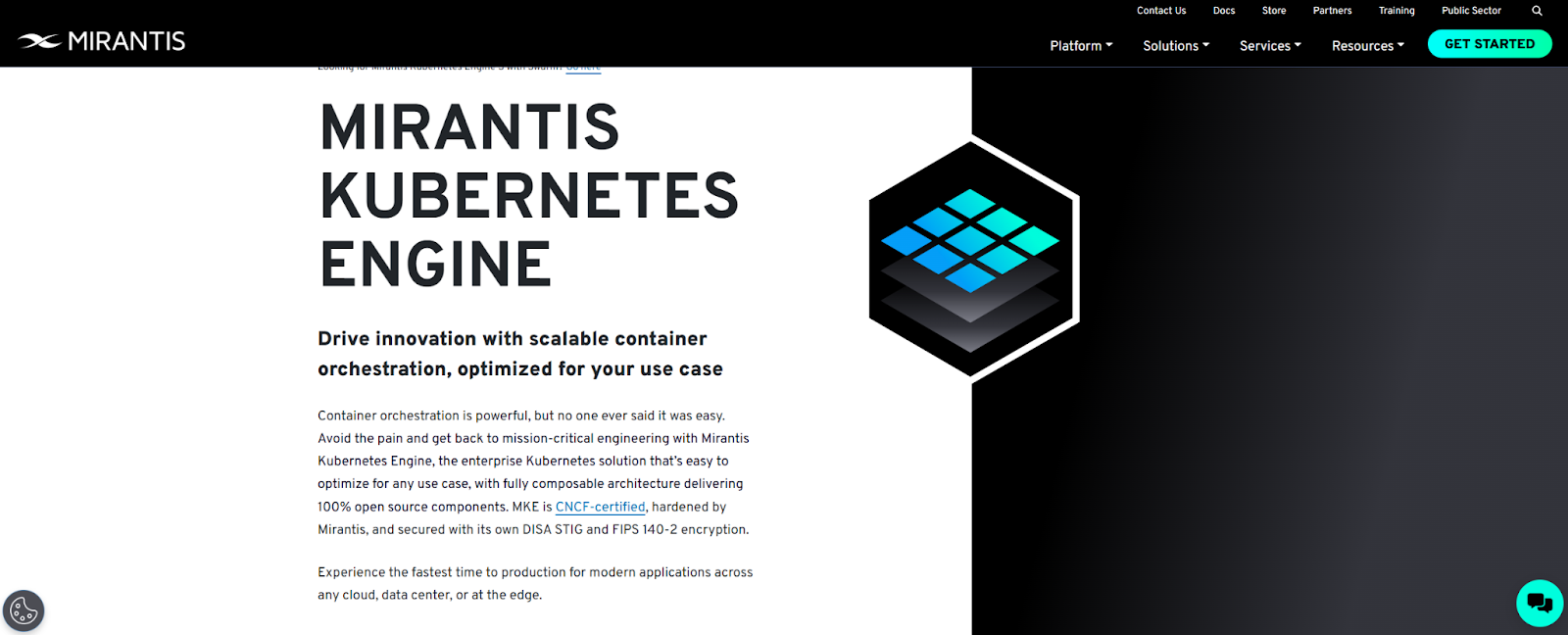
Mirantis Kubernetes Engine (MKE), formerly Docker Enterprise/UCP, allows enterprise container management and supports Kubernetes and Docker Swarm orchestration from one control plane.
As one of the best alternatives to Rancher, it's superb for organizations transitioning legacy Swarm applications to Kubernetes.
Key Features
- Multi-orchestrator support: Manages Kubernetes and Docker Swarm clusters
- Windows container support: Native support for hybrid Linux/Windows clusters enables organizations with Windows Server workloads to containerize .NET applications alongside Linux workloads
Pricing
Where Mirantis Kubernetes Engine Shines
- Docker Enterprise continuity: MKE provides a familiar migration path while adding Kubernetes capabilities
- Enterprise support: 24/7 support, training, and consulting for organizations that want vendor accountability and guaranteed response times
Where Mirantis Kubernetes Engine Falls Short
- Closed source: MKE is fully proprietary, which limits community contributions and increases dependency on Mirantis for fixes. As this customer shares, such fixes often come at a "little more cost"
Customer Reviews
One user says that you need some time and effort, including resources or experts, to learn how to use Mirantis:

Source: G2.
Who Mirantis Kubernetes Engine is Best For
- Docker Enterprise users: Organizations currently running Docker Enterprise and seeking a supported upgrade path
- Windows container requirements: Teams needing native Windows Server container support alongside Linux workloads
Another useful comparison is Portainer vs Mirantis.
4. Spectro Cloud

Compared to Rancher's more operational focus, Spectro Cloud Palette treats infrastructure as code through reusable profiles that combine cloud infrastructure, Kubernetes distributions, network configurations, and add-on integrations into versioned templates.
Key Features
- Cluster profiles: Defines complete cluster specifications in version-controlled profiles
- Multi-cloud support: Deploys Kubernetes clusters across AWS, Azure, Google Cloud, VMware vSphere, OpenStack, bare metal, and edge locations using the same management interface
Pricing
Where Spectro Cloud Palette Shines
- True multi-cloud management: Palette provides genuine multi-cloud capabilities with consistent operations across all major infrastructure providers
- Operations focus: Palette handles ongoing cluster lifecycle management, from upgrades, patches, configuration changes, and add-on updates, to reduce operational toil
Where Spectro Cloud Palette Falls Short
- Complexity for new users: Palette's comprehensive feature set can overwhelm many, like this G2 reviewer shares how set-up can feel like "trial-and-error."
Customer Reviews
"I find that the initial learning curve is steep for teams without experience in Kubernetes or infrastructure as code," says Russell A.
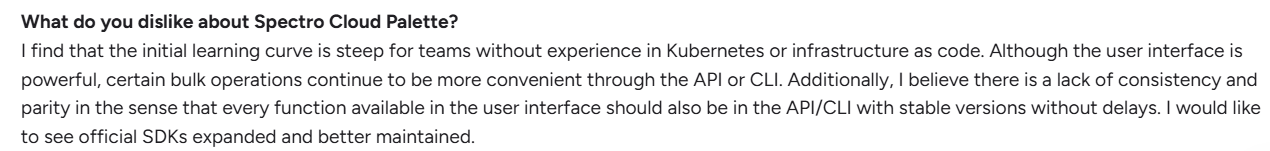
Who Spectro Cloud Palette is Best For
- Enterprise platform teams: Pharmaceuticals, higher education, hospitality and even software developers who need standardization across multi-cloud and edge environments
5. Nutanix Kubernetes Platform (NKP)

NKP extends the Nutanix hyperconverged infrastructure stack into Kubernetes management, offering integrated hybrid cloud and edge deployment capabilities for organizations already invested in the Nutanix ecosystem.
Key Features
- Hybrid and edge deployment: Purpose-built for deploying Kubernetes across data center, cloud, and edge environments within the Nutanix stack
- Lifecycle management: Automated cluster provisioning, upgrades, and Day-2 operations aligned with Nutanix's philosophy
- Multi-cluster fleet management: Centralized control plane for managing multiple Kubernetes clusters on cloud, air-gapped, bare metal, or edge infrastructure
Pricing
NPK pricing is based on physical CPU cores for bare metal or vCPUs for cloud or VM deployments across all worker nodes.
Where Nutanix Shines
- Nutanix infrastructure integration: For organizations already running Nutanix, NKP introduces native Kubernetes capabilities without reliance on third-party management layers
- Enterprise support: Backed by Nutanix's enterprise support infrastructure with SLAs and dedicated technical account management for organizations that prioritize vendor accountability
Where Nutanix Falls Short
- Requires deep Kubernetes expertise: NKP recommends deep Kubernetes knowledge, as Ahmed M notes on G2, "high learning curve in comparison with some other enterprise Kubernetes platforms."
- Documentation gaps: Users cite limited guidance, which increases the time and specialist effort needed to deploy and manage Kubernetes
- Mixed deployment experiences: Some organizations find the platform challenging unless they already have strong Kubernetes skills
User Reviews
"The lack of documentation and support is frustrating," says Govind J.
"Although they have better documentation than some other companies, they could certainly improve on the sections that explain in detail how their platform works," Andrew K.
Who Nutanix is Best For
- Hybrid cloud environments: Companies running workloads across on-premises Nutanix infrastructure or public cloud, and want consistent management
- Platform engineering teams: who already have strong Kubernetes operations skills and want integration with their existing Nutanix environment
Main Reasons to Consider an Alternative to Rancher
Cost, scaling, complexity, and security are the main reasons most teams are choosing Rancher alternatives in 2026.
Unsustainable Cost Increases
Rancher's new pricing has resulted in tremendous cost increases for most enterprises. A single 16-core VM that previously cost $2,000 annually now costs up to $25,600, but without many standout features to justify that hike.
If you need a more reliable option, Portainer takes the opposite approach with transparent, predictable pricing that doesn't penalize you for scaling.
Tip: You need to reduce TCO (but Rancher now costs 4-9X more) with an alternative that makes it easy to prove ROI. Use Portainer's ROI calculator to see the cost impact of streamlined deployments and reduced operational overhead in minutes.
Rancher Requires Deep Kubernetes Expertise
Rancher is generally best suited for Kubernetes experts who can immediately secure, configure, and start deploying and managing clusters. Still, the fact that 37% of IT leaders don't have enough skills now shows there's a serious skill gap for many teams to use Rancher comfortably.
Portainer, on the other hand, empowers your existing team to manage environments confidently with guided workflows.
Minimum Security Defaults
With Rancher, you don't get strong security policies or safe defaults unless you manually harden configurations or deploy specialized distributions. This means new clusters can be insecure.

As an alternative, Portainer comes with reliable security defaults. You can restrict privileged containers and enforce image policies and authentication from the first day.
Heavy Resource Overhead
Rancher's architecture recommends running a Kubernetes cluster for the Rancher server itself, plus numerous supporting components for monitoring, logging, and management.
If you migrated from Rancher to Portainer, you'd run Portainer itself on a single lightweight container, using Kubernetes native Metrics API for monitoring.
Try Portainer for Free - Get your first three nodes free with full Business Edition features.
A Final Word on Portainer
Portainer provides a guided, intuitive web UI designed for your entire team, centralized enterprise Kubernetes management, and multi-orchestrator support.
The best part? You can try out Portainer with their 3 nodes free program and then when you're ready to purchase, Enterprise IT pricing starts at $9,995/year, and Industrial and IoT Enterprise subscriptions start at $14,400/year.
Request a demo to discuss your challenges, objectives, and next steps, and get a free trial licence to get started with Portainer today.





