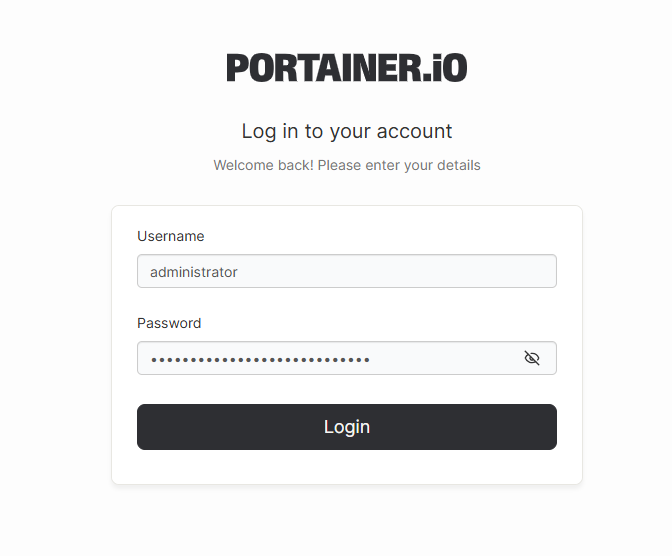Explore more resources
Read our latest blog articles: Expand your knowledge with articles and case studies tailored to your interests. Whether you’re new to container management or a seasoned pro, there’s something for everyone.
Read our Case Studies: See how other engineers are leveraging Portainer.io to enhance their infrastructure management.
See you soon - we’re not far away
Contact us
Need help or have questions? Our team is here for you. Reach out to us at success@portainer.io.
Privacy Assurance: We respect your privacy. Your information will be used solely to enhance your experience with Portainer.io.