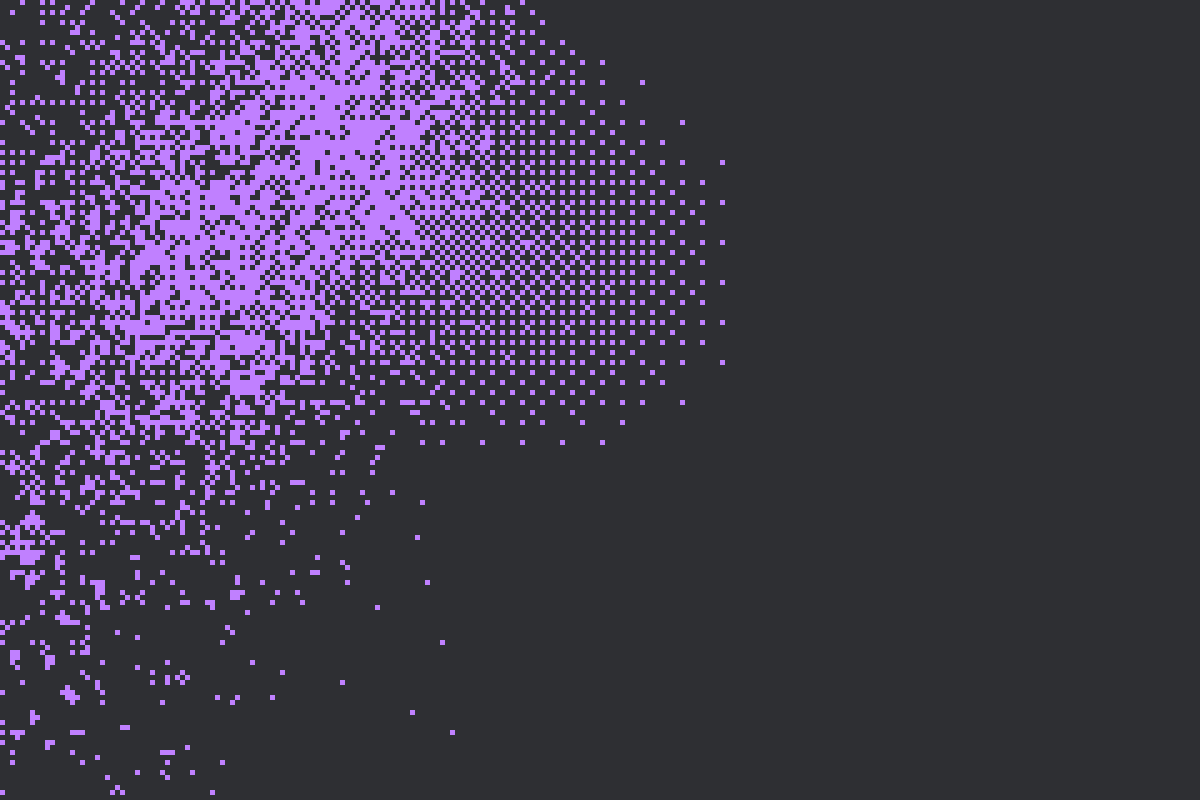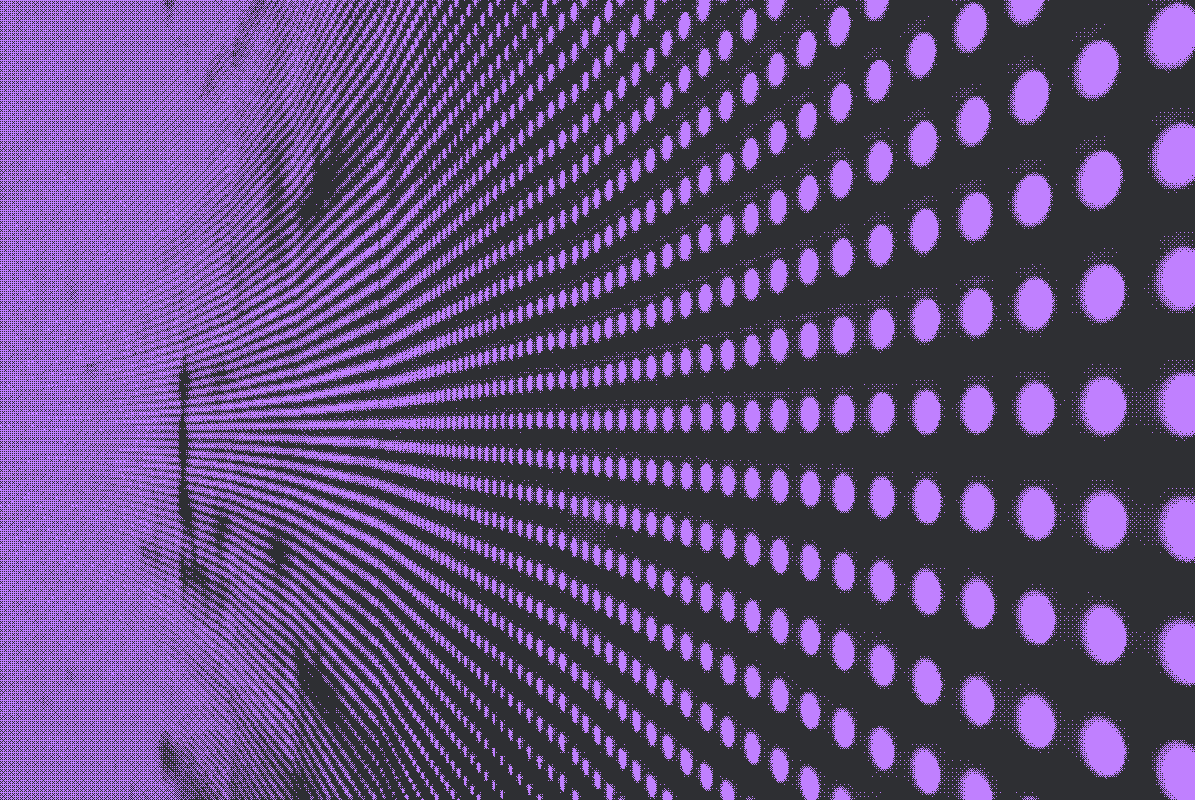Another little annoying bug that hit us, and we just found a fix for..
A little known bug with WSL2 is that it does not correctly handle resuming from a suspended state. When it does resume, the RTC clock simply continues from where it left off.. which is a problem if your machine is suspended for a few days..
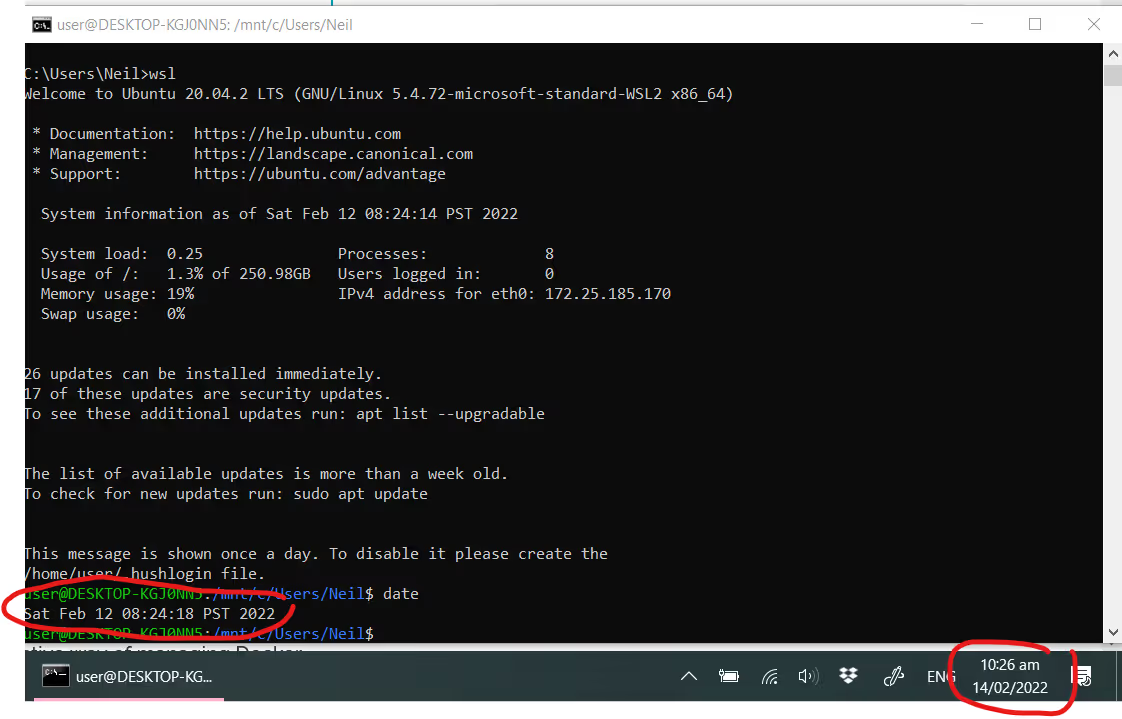
No biggie, right... wrong... with so much of the internet (and Kubernetes) forcing the use of TLS/SSL, all communications are checking x509 Certificate validity dates. For that check to work reliably, it requires that devices are kept in sync with actual date / time..
a common error seen would be:
error: Post \"https://x.x.x.x:6443/api/v1/namespaces\": x509: certificate has expired or is not yet valid: current time 2022-02-12T13:17:04Z is before 2022-02-14T08:53:54Z]
So, what to do...
Well, its actually already fixed by MS, but for some reason, its not updated as part of Windows Update (no idea why).. to fix it, simply open a PowerShell windows as admin, and then type wsl --update
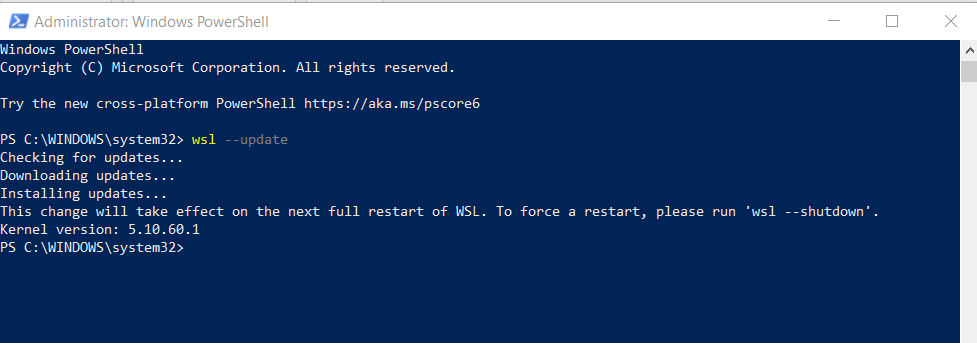
Then either restart WSL as it says, or reboot your PC...
No more RTC issues after this.. lovely.
Neil